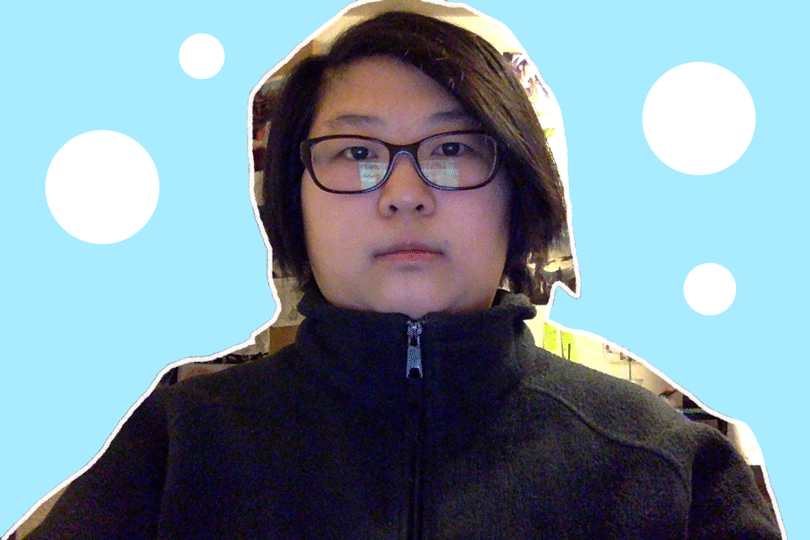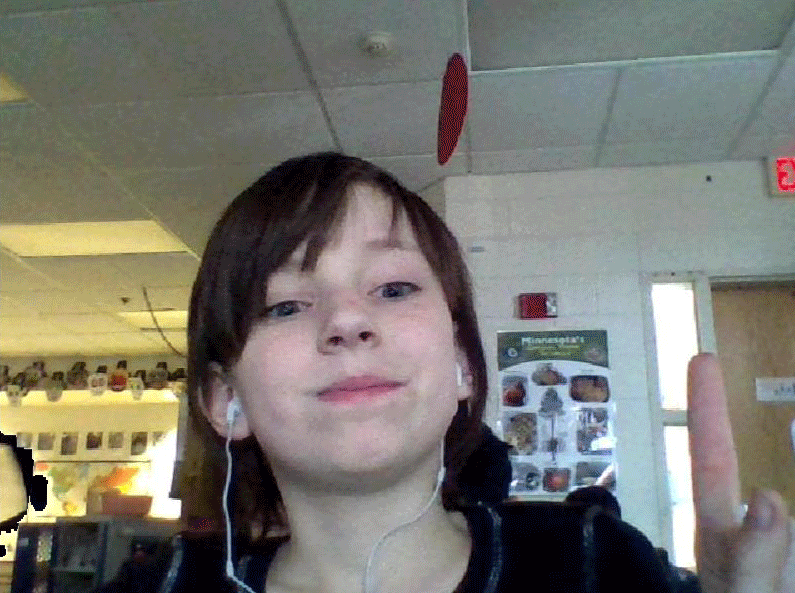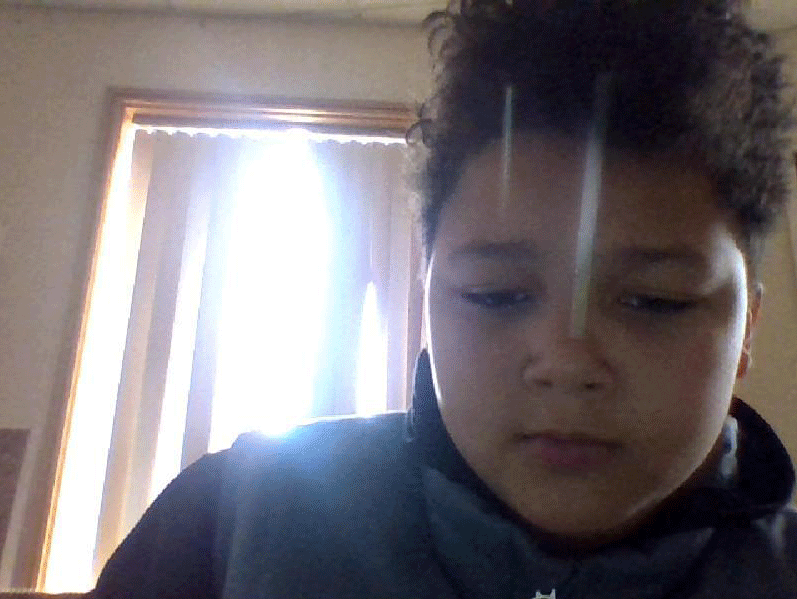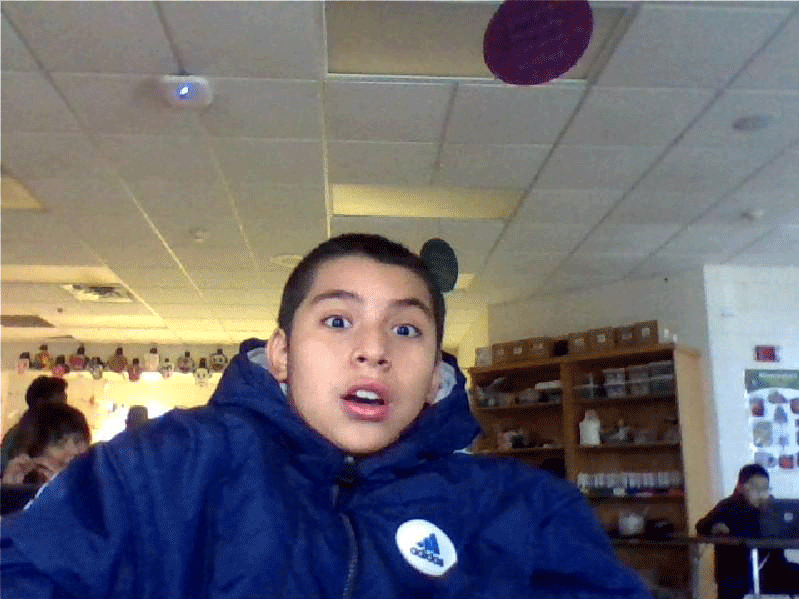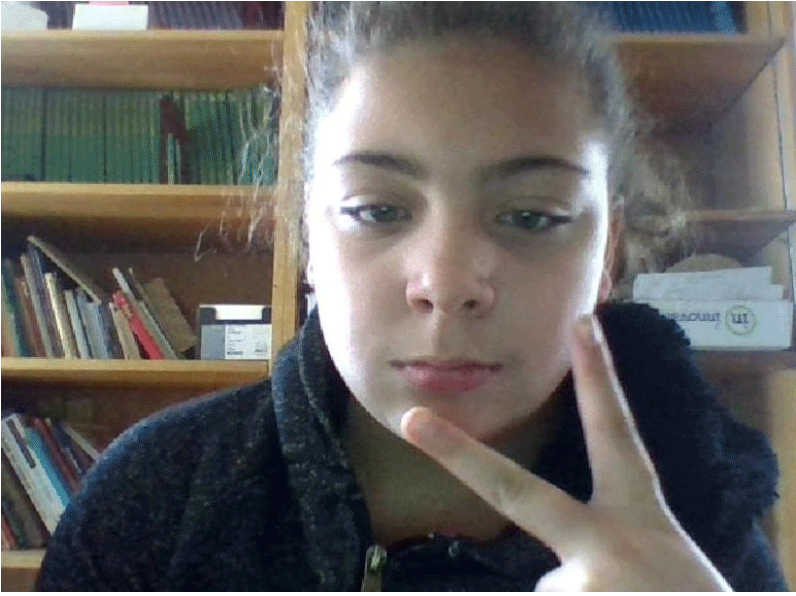Name of Project: GIF me!
Grade Level or Age of Participant: 5th grade, ages 9 – 10
School, Teacher and Classroom: Whittier International School, Edith McDonald, Art
MCAD Teaching Artist: DJ Yang
Visual Arts Content or Standards
Grades 4-5| 1. Artistic Foundations | 1. Demonstrate knowledge of the foundations of the arts area. | Media Arts | 4.1.1.2.1 | 1. Describe the use of elements in media arts such as image, sound, space, time, motion and sequence.
Grades 4-5 | 1. Artistic Foundations | 2. Demonstrate knowledge and use of the technical skills of the art form, integrating technology when applicable. | Media Arts | 4.1.2.2.1 | 1. Describe a variety of tools, materials and techniques used with software and hardware for creation in media arts.
Overview of Project
Students will make at least one animated gif using gifpal.com while expressing a feeling of their choice via webcam on their chromebooks. They will download it onto their drive and turn them in to Edie with an artist statement of what feeling they were trying to express. The class will guess what feeling or expression shown in the gifs made.
“Big Ideas”/ Essential QUESTION(s)
The students can act out a feeling or idea in a visual way that communicates to majority of the class.
Student Outcome Objectives
Students will:
1. Understand what a gif is.
2. Brainstorm ideas and come up with at least three ideas or feelings before starting their gif.
3. Design the sequence of images.
4. Experiment with what works in sequence.
5. Construct the sequences of images or drawings to make a motion graphic.
6. Present the finished work to the class either in small groups or one large group.
Prior Knowledge
Students will need to know how to use the basic use of the Chromebook and be able to access Internet access.
Additional Resources
https://www.internetslang.com/GIF-meaning-definition.asp
Assessment
Present gifs to peers or a large group and guess what idea is behind the gif. Did it majority of people understand it? What worked? What could make it better? – With the student response.
Materials
Chromebooks
Mouse (optional)
Internet access
Websites
Flashdrive
Here is a printable and downloadable handout for direction.
Learning Activities and Timing
1. Introduction: What is animation? What is a gif? – 5 mins
2. Go through directions together – 10 mins
3. Draft ideas, draw and make gifs – 25 mins
4. Save three images, turn it – 5 mins
Teaching Artist Reflection
Some students may get frustrated at making sequential art and/or get distracted and do other things. This would help the students better understand digital illustration or digital art/media arts.